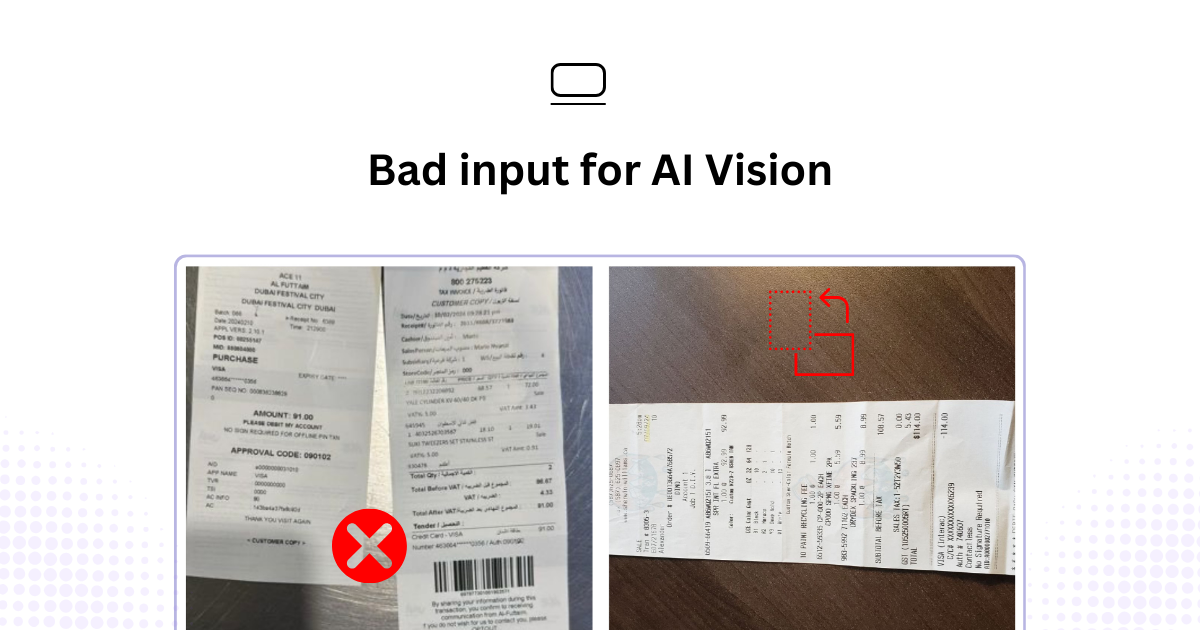To ensure that DreamAPI provides accurate results when processing your document images, it's important to follow a few key tips. Poorly captured images can confuse even the most advanced OCR systems, leading to errors in document reading and data extraction. Let's dive into some simple yet effective tips for taking the perfect pictures for DreamAPI.
1. Ensure Correct Orientation 📐
Why It's Important
When a document image is not in the correct orientation (e.g., rotated 90 degrees), OCR systems may struggle to correctly identify text. This can lead to errors in interpreting key information such as line items, tax details, and totals.
Tip
- Always take pictures of your documents with the correct orientation—make sure the text is upright and readable.
- If you notice an image is sideways or upside down, rotate it to the proper orientation before uploading.
Example Issue:
The first attached image in this article is an example of a receipt that needs to be rotated 90 degrees to the right for proper processing.
2. Avoid Multiple Documents in One Image 🖼️
Why It's Important
Uploading an image with multiple documents in one frame confuses OCR systems. The model may fail to differentiate between the documents, leading to jumbled or incomplete data extraction.
Tip
- Only include one document per image.
- If you need to process multiple documents, take a separate picture of each one.
Example Issue:
The second attached image in this article contains two receipts in one frame. This setup will confuse DreamAPI and lead to poor data extraction accuracy.
3. General Image Quality Tips 📸
Additional Guidelines
- Good Lighting: Ensure the image is well-lit with no shadows obscuring the text.
- Avoid Blurriness: Hold the camera steady and ensure the image is in focus.
- Frame the Document Properly: Include all edges of the document in the frame while avoiding unnecessary background.
Summary Checklist ✅
Here’s a quick checklist to ensure your images are ready for DreamAPI:
- Is the document upright and correctly oriented?
- Is there only one document in the image?
- Is the image clear, well-lit, and free from shadows or blurriness?
- Have you included the entire document in the frame?
By following these tips, you can ensure DreamAPI provides you with accurate and efficient data extraction every time. A little preparation goes a long way in making your bookkeeping and document processing effortless!
Ready to give it a try? Upload your documents now and experience the power of DreamAPI!